So my iPhone was getting filled up with photos and videos because every year the camera gets better and each photo grows in size from 1M to 2M to 4M to 8M to 16M to oh my God why are these photos so large?!
I figured out why they are getting larger, so Apple can charge more iCloud storage fees! Or Google if you use an Android which I also have.
So of course you can plug your phone into your Mac or PC and follow the instructions and pull your media onto a local drive to save some money and make sure your media is safe in your hands until a wildfire hits you and the “fireproof” safe melts like butter, but I digress.
My point in this post is to help folks who plug their phone into their Linux box! I did so and opened up my file browser and it could not show anything and was giving me an odd error of “Failed to normalize”
After much poking around in syslog and online, it turns out the problem was the NAME of the phone! It was named “Doug’s iPhone” and I believe the apostrophe was causing the file browser to have an issue, so I decided to take out the non-letter characters and renamed it “DougsIphone” and that did the trick!
Now I have sucked out half the media and boy is that phone feeling like a new device!
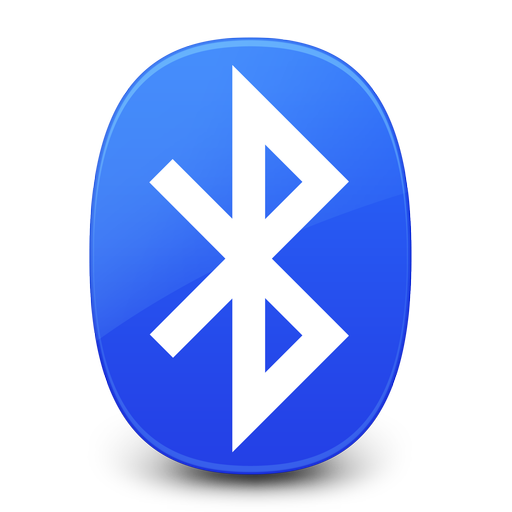 So I got a nice sleek Samsung Galaxy S4 which is awesome! The Verizon store salesman tried to sell me on an iPhone but after I told him no thanks three times he finally let me see the Android options. I have nothing against the iPhone but just like the flexibility and options the Android gives me, plus even the sales guy admits the Galaxy is much faster than the iPhone.
So I got a nice sleek Samsung Galaxy S4 which is awesome! The Verizon store salesman tried to sell me on an iPhone but after I told him no thanks three times he finally let me see the Android options. I have nothing against the iPhone but just like the flexibility and options the Android gives me, plus even the sales guy admits the Galaxy is much faster than the iPhone. I have a centos box I use when travelling and use an AT&T cellular USB modem on it for connectivity. I ran into an interesting problem when connecting in Las Vegas — I could get SSH sessions working fine up to a point, but when a lot of text was being outputted, the session would freeze and the connection would timeout.
I have a centos box I use when travelling and use an AT&T cellular USB modem on it for connectivity. I ran into an interesting problem when connecting in Las Vegas — I could get SSH sessions working fine up to a point, but when a lot of text was being outputted, the session would freeze and the connection would timeout.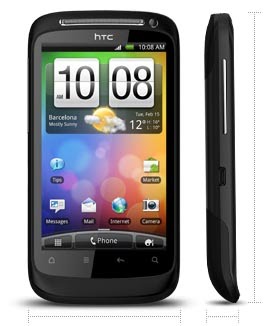 I was using the Android Motorola X for over a year when the GPS function stopped working… not sure if it was because I dropped the phone or something, but when the big Black Friday shopping day came around I decided to switch to the Incredible 2 from HTC. I had used the Incredible 1 in the past and liked it, I switch to the X for the bigger screen and HDMI output.
I was using the Android Motorola X for over a year when the GPS function stopped working… not sure if it was because I dropped the phone or something, but when the big Black Friday shopping day came around I decided to switch to the Incredible 2 from HTC. I had used the Incredible 1 in the past and liked it, I switch to the X for the bigger screen and HDMI output. A few days ago, my nice Android Motorola X phone went all wonky and kafloobered up my contacts!
A few days ago, my nice Android Motorola X phone went all wonky and kafloobered up my contacts!