I’ve been installing CentOS 5.8 VM’s for a while now using KVM/Virsh and setting the serial port so I could do “virsh console” and do the CentOS setup in text mode. Since all my servers are essentially headless I turn off graphics and do the text install.
This had been working great until I started moving up to the version 6 release, and I tried everything up to 6.4 with the same results — it would do a condensed version of the install (i.e., it would stop prompting me to customize the drive partitioning, and would not let me customize the networking among other things) and then it would prompt for “reboot”. Once it was booting, it would hang on “Starting crond”. I went into “I”nteractive mode and found the next item in the boot process was “local” which could point to graphics problems. I tried the ISOs for 6.1, 6.2, 6.3, 6.4 both the full installations and also the network installation versions, all with the same results.
So I switched to doing a graphics install with VNC. This did the trick, but was not as clean since I had to use the VNC interface to then go in and set up networking and get it ready for access. In the old text method you could easily edit and paste from window to window for the configuration, the VNC viewer prevents easy copy/paste from other windows and limits you to 24 rows as it displays the console. But at least I got 6.4 running.
Here is the virt-install command I used:
virt-install –name=vm_test –ram=8000 –vcpus=4,cores=4 \
–disk path=/home/vm/vm_test.img,size=300 –network bridge=br0 \
–location /home/vm/CentOS-6.4-x86_64-bin-DVD1.iso \
–graphics vnc,password=1234,port=5900,listen=192.168.10.10
I had to specify the listen IP otherwise it binds to localhost, and I needed to NAT my router to my internal 192 address.
After the install you can “virsh edit” your VM to remove the graphics section so you don’t have a VNC hole laying around.
My next step was to make sure I could still use “virsh console” to access from a command prompt, I’ll do a separate post on that.
 As a follow-up to my post on installing centos 6x using KVM, I have since had the need to install a winXP ISO on my KVM host. I had to play with the commands a bit before hitting upon the right mix, so here it is:
As a follow-up to my post on installing centos 6x using KVM, I have since had the need to install a winXP ISO on my KVM host. I had to play with the commands a bit before hitting upon the right mix, so here it is: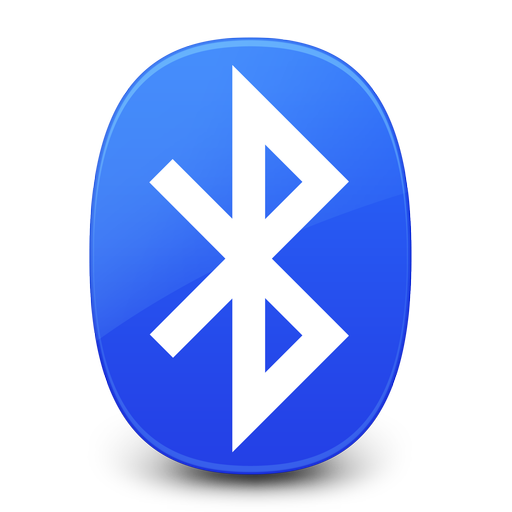 So I got a nice sleek Samsung Galaxy S4 which is awesome! The Verizon store salesman tried to sell me on an iPhone but after I told him no thanks three times he finally let me see the Android options. I have nothing against the iPhone but just like the flexibility and options the Android gives me, plus even the sales guy admits the Galaxy is much faster than the iPhone.
So I got a nice sleek Samsung Galaxy S4 which is awesome! The Verizon store salesman tried to sell me on an iPhone but after I told him no thanks three times he finally let me see the Android options. I have nothing against the iPhone but just like the flexibility and options the Android gives me, plus even the sales guy admits the Galaxy is much faster than the iPhone. I have a centos box I use when travelling and use an AT&T cellular USB modem on it for connectivity. I ran into an interesting problem when connecting in Las Vegas — I could get SSH sessions working fine up to a point, but when a lot of text was being outputted, the session would freeze and the connection would timeout.
I have a centos box I use when travelling and use an AT&T cellular USB modem on it for connectivity. I ran into an interesting problem when connecting in Las Vegas — I could get SSH sessions working fine up to a point, but when a lot of text was being outputted, the session would freeze and the connection would timeout. I recently bought this Louisville Slugger product (the “Blue Flame”) on Amazon and I have to say it’s pretty cool!
I recently bought this Louisville Slugger product (the “Blue Flame”) on Amazon and I have to say it’s pretty cool!