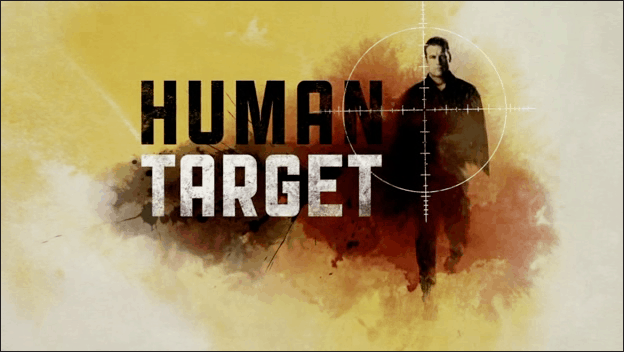I like to use the Nvidia GeForce Experience built-in game recording feature to record various things, other than games — like for example recording a google meet I need to reference later. It’s a nice quick way, and I use the default “Alt-Z” binding to get the overlay up, and doing the basic recording has been great.
But just recently this stopped working as expected! It would record around 5 seconds and then just stop.
I tried the usual steps, updating drivers, rebooting, even running with no other applications, but nothing fixed it.
The solution turned out to be that I had HDR turned on! Apparently Alan Wake 2 turned that on for my one monitor and that caused the issue. I went into windows display settings and turned off HDR and everything is good now!
Curse you, Alan Wake! But also bless you, that game is soooo good.
 Fear no longer, here’s what to do. Control Panel -> (do a search for ‘updates’) -> View installed updates
Fear no longer, here’s what to do. Control Panel -> (do a search for ‘updates’) -> View installed updates As a follow-up to my post on installing centos 6x using KVM, I have since had the need to install a winXP ISO on my KVM host. I had to play with the commands a bit before hitting upon the right mix, so here it is:
As a follow-up to my post on installing centos 6x using KVM, I have since had the need to install a winXP ISO on my KVM host. I had to play with the commands a bit before hitting upon the right mix, so here it is: