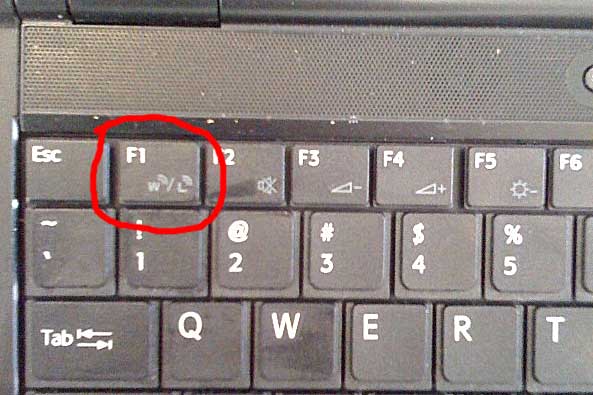I was helping a friend with their Sony Vaio laptop, and they just added a Bluetooth enabled mouse and found that now their wireless connection won’t work!
The laptop has a little switch on the top of the keyboard that turns wireless on/off, and usually when you turn it off and back on, the computer will recognize the wifi hardware and it can find networks. But in this case, it wasn’t working, and no wifi networks were begin discovered.
After an hour of trying all sorts of things like checking out network settings, etc, it turns out it we had to use a function key (F1) to toggle between different Bluetooth/LAN/WAN settings! We had to choose the setting of Bluetooth and LAN to get this working. Apparently adding the Bluetooth device switched this setting, and the only way to get it back is to use this poorly labelled function key. Live and learn.
I had googled around to try and find help on this, but nothing pertinent showed up — so hopefully this post can help someone who has this problem in the future!